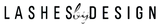STEP 1: Easy! All you need to do to get started is log in to your account. ( Please note: if you have only shopped in-store and given us your email address you will still need to create an account and set up a password with the email you have on file. Another reason to set up an account on file is )
STEP 2: Once you are logged onto your account you will see a little turquoise bubble in the bottom left corner. Your next step is to click that bubble to open up all of your rewards.
STEP 3: Once you open up your rewards section you will be able to see your account points and redeem them. It will also show you areas where you are able to earn more points.
STEP 4: Once you scroll down in your rewards you will come across a "refer your friends" section. To start earning your rewards all you need to do is copy and paste your personalized link, then start sending to your friends!
It's that easy, happy shopping!